
As someone who has tried numerous internet browsers over the years, I found that some are forgettable while others leave a lasting impression. I used to use Firefox, but it started to slow down my computer. Then I switched to Chrome, but it eventually had the same issues. I tried other browsers like Microsoft Explorer, Opera, and Brave, but they didn’t seem to perform any better. When I upgraded to Windows 11, it came with Microsoft Edge, but even the latest beta version of Edge did not satisfy me. So, I went in search of a better browser.
Discovering Vivaldi
That’s when I stumbled upon Vivaldi, and I want to know where it’s been hiding all this time. Vivaldi is a relatively new browser developed by a team of former Opera developers, and it offers a highly customizable browsing experience tailored to the user’s specific needs.
Customization Options
One of the standout features of Vivaldi is its interface customization options, something that is not available in many other browsers. I was able to adjust the location of tabs and toolbars, customize the color scheme, and set up custom keyboard shortcuts. If you’re one who likes control over your browsing environment you’ll love Vivaldi.
Note-Taking and Screenshot Tools
Additionally, Vivaldi has a built-in note-taking feature, which is very convenient, as I like to take notes while browsing the web. It also boasts a powerful screenshot tool that can capture entire web pages, even the parts that are not visible on the screen. I love not having to install extensions to accomplish these tasks.
Privacy and Security Features
Vivaldi is also known for its excellent privacy and security features. It has a built-in ad-blocker and tracker blocker and offers end-to-end encryption for synced data.
Drawbacks
One possible downside of Vivaldi is that it may not be as fast as other popular browsers like Chrome and Firefox. This is because it is built on the Chromium engine, which can be resource-intensive. I, however, have not found this to be the case so far, in fact it runs much faster than almost any other browser I’ve ever used. Some users may find the browser’s highly customizable interface to be overwhelming.
Conclusion
Having tried many browsers in the past, I’ve finally found a browser that meets my needs in Vivaldi. With its highly customizable interface, note-taking and screenshot tools, and strong privacy and security features, it is worth considering for those who prioritize these features over raw speed.
Check it out here.
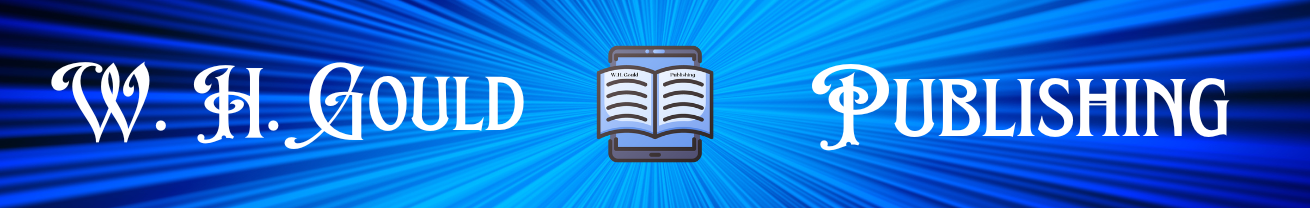
Leave a Reply